How To Create A Blog In Zencart
*** Please note: This contribution is no longer supported. It is provided for historical reference only.
Using CaRP, an RSS to HTML converter, you can display any RSS feed - a blog page, a news feed, or any other rss based content - in a page inside your Zen Cart.
A blog page inside your cart
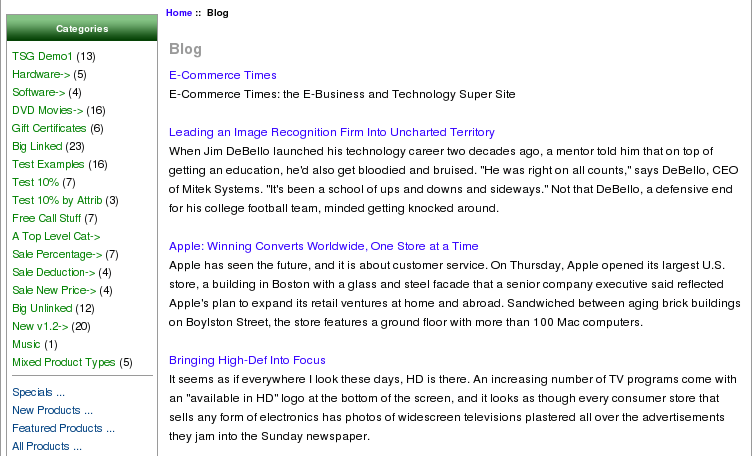
Installation Instructions:
- Back up everything! Try this in a test environment prior to installing it on a live shop.
- Copy all files from this zip archive to the root folder of your cart. NOTE that these files assume your template name is "custom," so any file with "custom" in its name will need to be renamed if you are using a different template name. Note: If you are using Zen Cart 1.5.5 or higher, your template name will be "responsive_classic" if you have not changed it.
- Point your browser to <your cart>/carp/carpsetup.php
- Follow the directions. I recommend the following settings:
- Page 1: defaults (use cache folders, display a feed from GeckoTribe.com)
- Page 2: use the "manual" method on the right hand side. Do the chmod command and press continue. You will need to use your ftp client to do the chmod if you do not have shell access.
- Page 3: do the chmod to reset the permissions, and press continue. (711 means user:read/write/execute, group: execute, other: execute)
- You should be ready to go at this point. Delete carp/carpsetup.php and carp/carp/carpsetupinc.php from your server.
- Edit the file
./includes/templates/custom/templates/tpl_blog_default.phpand add modify the call to CarpCacheShow to pull in the RSS feed you want. Note that this file assumes you have installed CaRP at the root of your cart; if you install it elsewhere, change the "require_once" directive just above CarpCacheShow to pull carp.php from that location. - If you want to display a link to your blog in the Categories sidebox, modify the file
includes/templates/custom/sideboxes/tpl_categories.phpand add$content .= '<a class="category-links" href="' . zen_href_link(FILENAME_BLOG) . '">' . BOX_INFORMATION_BLOG . '</a>' . '<br />' ."\n";
just before the closing div.
Configuration and Advanced Features
- CaRP Evolution displays blog post author and date information; CaRP Starter Edition does not.
- CaRP Evolution displays images such as logos; CaRP Starter Edition does not.
- CaRP Evolution allows the text sent via RSS to be manipulated; CaRP Starter Edition does not. For instance, in the CaRP Evolution, I remove the "Bookmark This" button from my blog posts and bold the words Zen Cart using the following code:
CarpLoadPlugin('replacetext.php'); ReplaceTextConf2(1,'desc',1,'addthis_url.*',''); ReplaceTextConf2(1,'desc',0,'Zen Cart','<b>Zen Cart</b>');
Upgrade from CaRP Starter Edition to CaRP Evolution.
FAQ
Q: What do I get with the (CaRP Evolution) that I don't get with CaRP Starter Edition?
A: (From the CaRP help page): In a nutshell, CaRP Starter Edition can display the links and descriptions for feeds in a few character encodings; CaRP Evolution can also display dates, authors, images, podcast links, and more, and can handle virtually any encoding. Also, CaRP Evolution can have new features added to it using plugins (a number of plugins are bundled with CaRP Evolution). For instance, I demonstrate the use of the ReplaceText plugin above; this is only available in CaRP Evolution. Many other plugins are described on the plugin help page.
Q: What do I do if I get garbage characters, backward question marks, etc. in my content?
A: See the instructions on this CARP help page.
Q: Does this work with any blogging platform?
A: Any blogging platform which can create an RSS feed (which is all of them). So yes: WordPress, Blogger, Movable Type - it's platform independent.
Q: I want to find some RSS feeds that might be interesting for my customers. Where can I look?
A: Take a look at the Chordata page.
Major Versions
- 1.0 06/01/2008 - First Release
How To Create A Blog In Zencart
Source: https://www.thatsoftwareguy.com/zencart_blog_integration.html
Posted by: saucedamagning.blogspot.com

0 Response to "How To Create A Blog In Zencart"
Post a Comment